How It Works
Pro Z1 Laser Rangefinder - Usage Manual:
Power On/Off:
To power on the Zydar Pro Z1, press and hold the power button located on the top of the device. A brief press of the same button will power off the rangefinder.
Target Acquisition:
Align the Pro Z1 with your desired target and press the power button. The rangefinder will emit a laser beam to the target, and the distance measurement will be displayed on the dual-color digital display.
Dual-Color Display:
The Pro Z1 features a dual-color digital display, allowing you to switch between red and black. Press the mode button to toggle between the display colors based on your visibility preferences or lighting conditions.
Slope Compensation:
The Pro Z1 is equipped with slope compensation technology. To activate or deactivate this feature, locate the slope switch button and press it accordingly. When activated, the rangefinder will display both the normal distance (straight-line distance) and the compensated distance considering the slope value.
Magnification Adjustment:
The Pro Z1 offers a 7-fold magnification for clear visibility of your target. Use the adjustable eyepiece to focus and achieve a sharp image.
Vibration Lock Flag Function:
When targeting a flagpole, the Pro Z1's vibration lock flag function ensures a stable lock on the flag. Once locked, the device will vibrate to indicate a successful measurement.
Waterproof Design:
The Pro Z1 is designed with an IPX7 waterproof rating, making it resistant to water and moisture. It can withstand rain and damp conditions without compromising its functionality. However, avoid submerging the device in water.
Z1 Laser Rangefinder - Usage Manual:
Power On/Off:
To power on the Zydar Z1 , press and hold the power button located on the top of the device. A brief press of the same button will power off the rangefinder.
Target Acquisition:
Align the Z1 with your desired target and press the power button. The rangefinder will emit a laser beam to the target, and the distance measurement will be displayed on the OLED red-color display.
Red Display:
Z1 has a high-resolution OLED red display feature.
Slope Compensation:
The Z1 offers slope compensation technology. Toggle the slope switch button to activate or deactivate this feature. When activated, the rangefinder provides both the normal distance (straight-line distance) and the compensated distance considering the slope value.
Magnification Adjustment:
The Z1 provides a 7-fold magnification to enhance your view of the target. Adjust the eyepiece to achieve a sharp and clear image.
Vibration Lock Flag Function:
When targeting a flagpole, the Z1 's vibration lock flag function ensures a stable lock on the flag. Once locked, the device will vibrate to indicate a successful measurement.
Waterproof Design:
The Z1 is designed to be water-resistant with an IPX7 rating. It can withstand rain and damp conditions without damage. However, avoid submerging the device in water.
Note: For both models, it is essential to read the user manual thoroughly to familiarize yourself with all features and functions. Keep the rangefinder clean and store it in a protective case when not in use. Regularly replace the battery to maintain optimal performance
To view the complete user manual, please click here.